They say that when people get tired, they lose their ability to make calm decisions. Thanks, it's time for the Dumb Log.
A few years ago, I suffered from a cervical hernia and could no longer ride a road bike. However, while watching the road races at the Olympics that were being held just a few days ago, I felt the urge to ride a bicycle again, but I was planning to use a mini-velo instead of a road bike that requires leaning forward.
However, I felt bad for my wife that I was the only one spending money on a mid-life hobby, even though it was healthy, and the cat was shedding a lot of hair, which was increasing the burden of cleaning.Take the plunge and buy a Roomba.I did.
And this triggered a rapid increase in the desire for material goods. And in a short time.
Recently, as my Instagram followers have been increasing, I began to think that it would be fun to do an insta-live at the dam site. I started to think that it would be fun to do an insta-live at the dam site.
As long as you have a smartphone, you can do insta-live, but I'm worried about camera shake... so my water level of greed reached surcharge and I finally released (bought) a three-axis gimbal!DJI's OM4will be.
Arrival of DJI OM4
DJI is a Chinese manufacturer, so in many ways we are concerned, but DJI is the largest manufacturer of drones, and we have chosen their smartphone gimbal because it is the best in terms of functionality and quality, and because their drone technology is lavishly applied.
Incidentally, DJI's gimbal for smartphones used to be called "OSMO MOBILE" series, but from the 4th, it has been shortened to "OM4" as its official name.
Take the shrink and open the lid.
Chinese products these days have really become as stylish as Apple's. On the back cover, there are simple instructions on how to set up the device, and you can tell at a glance what you need to do just by looking at the diagram.
Remove the box of accessories from the box.
The one on the left, labeled "CREATE MAGNETIC MOMENTS," contained a magnetic ring holder, storage pouch, and wrist strap. On the right is the OM4 itself, a gripping tripod, and a magnetic smartphone clamp. Underneath the tripod was the power cable.
Contents of box labeled "CREATE MAGNETIC MOMENTS."
From left to right are a magnetic ring holder and a sheet for positioning when attaching to a smartphone, a riser pad for adding thickness to a small smartphone such as the iPhone 7, a wrist strap, a storage pouch, and various instruction manuals. The instruction manuals were written in multiple languages.
Attach magnetic smartphone clamp
As written on the back cover of the box, first attach the magnetic smartphone clamp. Incidentally, I am quite reluctant to attach the magnetic ring holder directly to the smartphone body, so I will not use this one in the future and will only use the clamp.
Front side of the phone with clamp attached
This type of phone case will not interfere with the attachment of the clamp. It would be difficult for a notebook type or a tough type of phone case. (Even so, as expected of a phone that is more than four years old, the glass film is very scratched. Please forgive us if this is unsightly.)
Orientation when clamp is mounted
The clamp has an orientation and must be mounted in the direction of the camera lens. The markings are painted for easy understanding.
iPhone and main unit with clamp attached
The overall length is only slightly longer than the iPhone 7 Plus.
iPhone mounted
I installed the iPhone as it is. I was worried that the magnets would fall off quickly. I was worried that it would fall off quickly, but in fact the magnetic force is so strong that it would not fall off after a light run.
You will then pull it up, turn it on, and set it up, but before you do that, it is a good idea to install the DJI Mimo stock app beforehand.
DJI CARE REFRESH
By the way, this time I'm going to use the "DJI CARE REFRESHI purchased a set of "I have a new service. You can activate with this service during setup in the application, so be prepared.
What's in the DJI CARE REFRESH
When you open the package, you will find an activation code on the back of the plastic card inside, which you need to enter to activate it. If the OM4 is damaged or submerged in water, it will be replaced up to twice within a year.
Although drones can crash, I wondered if the gimbal was really that dangerous. However, the OM4 was on sale for 13,640 yen instead of 16,500 yen at the official DJI store on Rakuten, and the point redemption rate was even higher during the shopping marathon and on days with a 0 and a 5, so I thought it was a good luck charm. I bought it as a set.
Doraemon "DJI OM4~".
I am holding the OM4 with the phone attached in my left hand and the SLR camera in my right hand, but if you look closely after the shot, you will see that the camera is not in focus😓 (but I am putting it up as is).
The OM4 body is comfortable in the hand and easy to hold. I also thought the placement of the buttons was well thought out.
Tripod mounted
I attached a tripod. It seems to be useful for live-streaming with selfies. However, DJI Mimo does not have a live-streaming function, and there is currently no external application for live-streaming that can be linked to OM4, so I think it will be limited to the functions of "no camera shake" and "being level.
If that is the case, why didn't I just buy a gimbal instead of the highly functional OM4? However, I want to publish the videos I shot with DJI Mimo, not only for live-streaming.
Taken using Active Track 3.0
I filmed a dumb stuffed animal using Active Track 3.0, which tracks the subject and automatically follows it. I'm still getting used to it, so this is a crappy video.
I think Active Track is mostly used to take pictures of moving objects, but it can also be used to take pictures of fixed objects that are not moving. However, it is hard to see the benefit of this in a small indoor area. It has been raining all the time recently due to the fall rain front, so I would like to shoot outside as soon as possible.
Shooting with Dynamic Zoom
Dynamic zoom is a technique that is also known as "dolly zoom," "Hitchcock effect," or "dizzy shot," and it can be taken with the DJI Mimo app. However, I'm not sure if it's because of the iPhone 7 Plus or because I'm shooting in auto mode, but every time I walk backwards, the camera shakes and it's not good. You may need to change various settings.
summary
It has been raining for a long time and I have not been able to go outside properly, so I have not been able to test most of the OM4, but I think it is a product that will expand the range of my photography in many ways. It has a lot of functions, and the quality of the product itself is so good that I can't believe it was made in China. I was reminded once again that this is indeed a manufacturer with an established reputation for drones. So I can personally recommend this item.
However, since this was my first time using a gimbal, I feel that I need to get more used to it and I need to practice taking it outside more.
As for distribution, it is difficult to do it at home, so I would like to go to the dam and distribute, but maybe after the spread of the new coronavirus infection and the request to refrain from traveling out of the prefecture settles down.... However, my work may take me to Yaotsu-cho, Gifu Prefecture, and I hope to be able to distribute at Maruyama Dam and other dams in the area. Until then, I guess I will practice at home.
By the way, I'm not really thinking about video distribution on YouTube, because there are big pioneers there. There are big pioneers in this field 💦, but if I want to differentiate myself from the pioneers, I would rather stream live onsite rather than edit my videos.
Extra: I bought these fittings together.
Along with the OM4, I also bought the fittings pictured below at another store.
Mounting hardware
Attach it to the OM4 like this. (If you're a perceptive person, you probably already know what this is.)
External microphones and lighting attached!
You can attach an external microphone and video light like this. If you attach an external microphone, you will be able to deliver audio more clearly.
Click here for hardware 👇.
Lighting is used here 👇.
Mike is here 👇.
The microphone is a 3-pole plug, so you will have to bite on an adapter cable to convert it to a 4-pole plug for the iPhone. The product is here 👇.




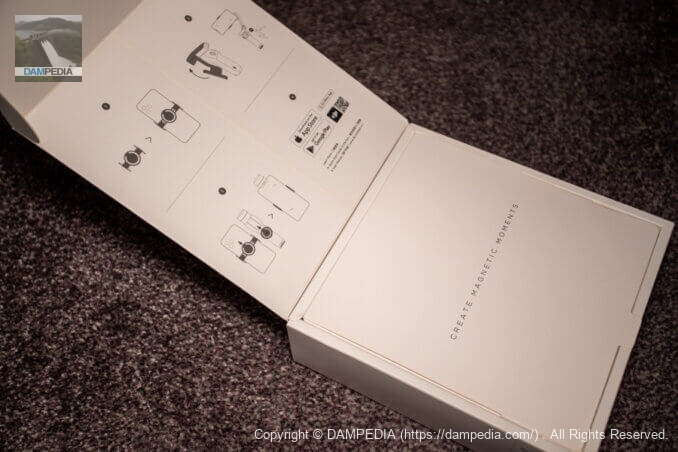

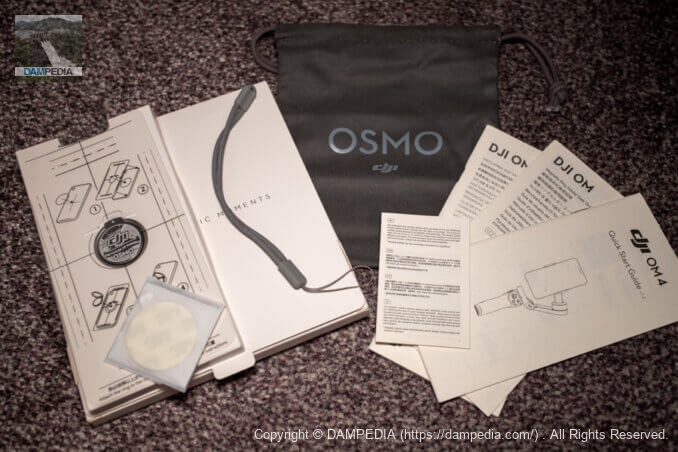
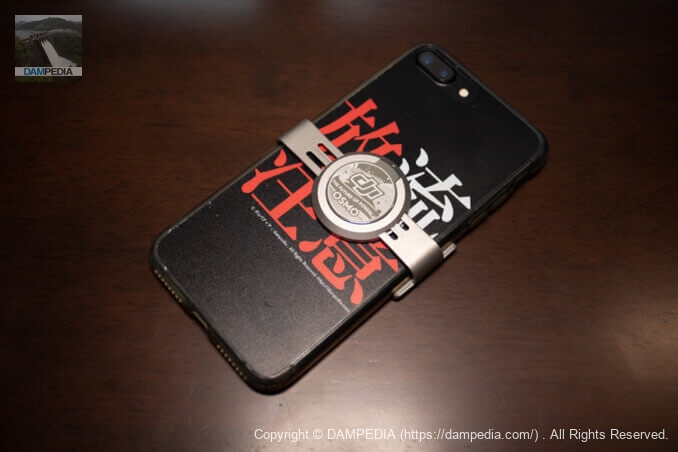

















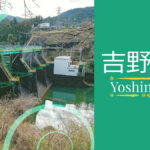
Comment